Forum Replies Created
-
AuthorPosts
-
 Nik BhattKeymaster
Nik BhattKeymasterFinder Tag support is coming in RAW Power 3.0.
 Nik BhattKeymaster
Nik BhattKeymasterHi Dmitri,
Thank you for the thoughtful post.
Presets are not for everyone, but you would be surprised at how many photographers rely on them for a good starting point or to create a look. That is also true for Auto Enhance and their ilk.
Selective adjustments are a frequently requested feature for the app. I have implemented a prototype of such a system, though I am so far behind with 3.0 development, that completing this feature will have to wait until after 3.0. If you look on Twitter for @gentcoders you will see some older tweets which show that prototype implementation running in a test application. You may find that of interest.
Film grain: yes, I would like to add a film grain adjustment to the app – I don’t think it’s very difficult. However, I was unaware that the grain should be applied differently to highlights and shadow areas. Can you tell me more? You mentioned a ‘hill’ – is the grain function applied most to the midtones and then less to both highlights and shadow areas?
Thank you again. Happy New Year.
–Nik
 Nik BhattKeymaster
Nik BhattKeymasterMerry Christmas to you too and Happy Holidays to everyone else.
I don’t know if the coding will be blissful, but hopefully it will be very productive! Nik BhattKeymaster
Nik BhattKeymasterHa! You beat me to it. You can also copy and paste to many images at once.
1) Select the image with the adjustments
2) Right-click and pick Copy
3) Click Done to leave Edit if you are in Edit
4) Select other images and right click on them and pick Paste Adjustments.I don’t have sorting by tag planned for 3.0 but it’s certainly possible. However, you will be able to filter by tag, which should give you a similar ability.
 Nik BhattKeymaster
Nik BhattKeymasterThe iOS version is also completely GPU dependent. However, Apple’s RAW for iOS is tuned for iOS GPUs, and iOS screen sizes are often smaller than Mac screens.
 Nik BhattKeymaster
Nik BhattKeymasterHi,
This is a very good question. RAW Power heavily uses the GPU. The app uses the GPU to decode the RAW, for all adjustments, and to export images. So, a strong, modern GPU is essential for this app. The recent integrated Intel GPUs are decent, but not as good as the newer discrete GPUs found in the 15 inch MacBook Pros and other higher-end machines. I suggest trying out a few machines at a retailer or Apple Store. To do that, take some RAW files (the largest ones you have) and open them in Photos and/or Preview to see how those apps fare (they don’t work quite the same way, but adjustments in Photos also uses the GPU).
I hope this helps.
–Nik
 Nik BhattKeymaster
Nik BhattKeymasterHi,
Sorry you’re having a problem with batch processing. Batch processing works differently if you editing an image vs. not. If you are editing an image, then presets etc only apply to the currently edited image. However, if you click the Done button to leave Edit mode, you will have more options.
This first image is what you get if you are NOT in edit mode and you control-click / right-click:
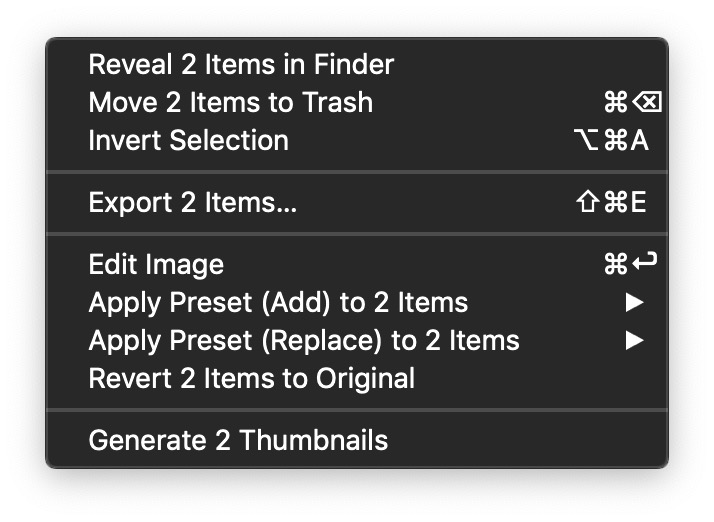
The next is what you see in Edit:
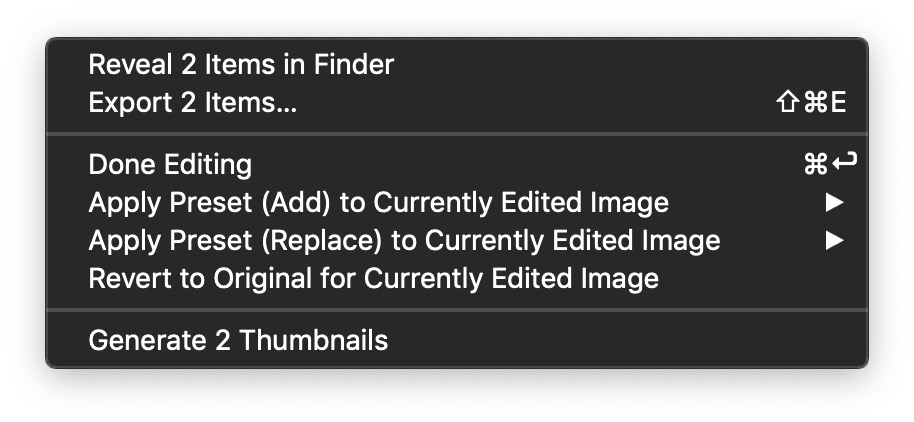
The third is what you see if you right-click on an image that is not currently selected at all (a contextual click)
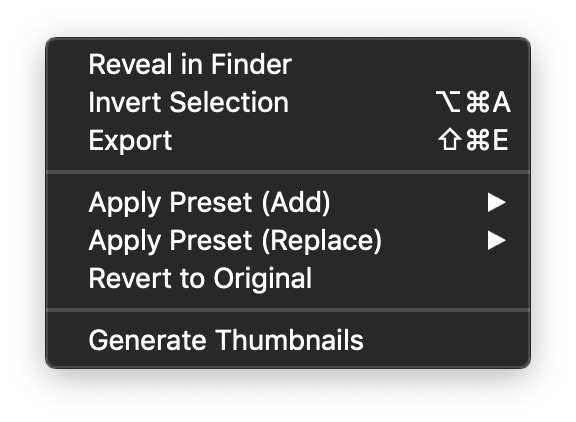
I did see a situation once or twice where the menu only contains Export items. That’s a bug I need to look into. If you run into that, I recommend trying the menu again, or deselecting / reselecting the images and then picking the menu.
The key, though is to leave Edit before doing batch processing. Does that help?
 Nik BhattKeymaster
Nik BhattKeymasterThanks for sharing the link!
 Nik BhattKeymaster
Nik BhattKeymasterI reported this to Apple, and they are going to fix it.
 Nik BhattKeymaster
Nik BhattKeymasterBy the way, what device(s) do you have? As I mentioned, background rendering would have to be limited to higher-memory devices.
 Nik BhattKeymaster
Nik BhattKeymasterThe editing information is small – that’s not what causes the issues with memory. It’s the sheer amount of memory that RAW images consume when they are decoded.
The key difference between iOS and desktop operating systems is that iOS has an absolute memory limit (which is the amount of physical memory in the device). On iOS, if an app allocates more memory than is currently available, iOS will often kill the application (force it to crash). On Mac and Windows, an application can allocate more than is available and the operating system can adapt to it – far beyond the physical memory of the machine. On iOS, if you are applying presets in the background + you are editing, then that’s two full size RAW images. A lot of devices simply don’t have enough memory to load and process two images (much of the memory on a device is allocated to the operating system – apps don’t get access to all of the RAM.)
To your other point, ratings and flags are is coming in RAW Power 3.0 as well (it’s a big release, which is why it’s taking a while to implement). The Mac version will have all the same features as well.
 Nik BhattKeymaster
Nik BhattKeymasterThe forum is a fine place to post feature requests. People also send them in via email (support@gentlemencoders.com).
Batch Paste in the background – the biggest issue is memory on iOS. On devices with a lot of RAM, this is probably doable. On others, the app will definitely run out of memory. I’ll make a note to see what’s involved. (This appears to be an issue in Darkroom as well – they have noted in the past that editing multiple RAW images can lead to crashes.)
Swipe to select – this is planned for 3.0
Adjusted badge – this is planned for 3.0
All Photos – Apple confusingly renamed All Photos to “Recents”, but it appears to be the same thing
Live Crop tool – will be in 3.0.
Choose which adjustments for batch paste – not currently on the list for 3.0, but I’ll make a note.I’m sad to read that people you have referred are also unhappy with the workflow — I don’t get emails or other posts with complaints, so this is news to me. Please have your colleagues email me to share their feedback, as you have just done (or they can post here, of course).
 Nik BhattKeymaster
Nik BhattKeymasterYes, I found the bug originally and reported it to Apple. I’m glad they are going to have a fix for it. Until then, do not upgrade an Aperture library to Photos on Catalina.
October 21, 2019 at 6:09 pm in reply to: Raw Power 3 intended feature set and Catalina Capability #25883 Nik BhattKeymaster
Nik BhattKeymasterYes, you can move from image to image. It’s like the file browser, but with the photo library. Same features for the most part. Same workflow too (other than the dialog that comes up from the OS when saving an edit [which also happens on RAW Power for iOS]).
October 21, 2019 at 5:17 pm in reply to: Raw Power 3 intended feature set and Catalina Capability #25878 Nik BhattKeymaster
Nik BhattKeymasterRAW Power 3 will maintain its file browser feature set, and add the ability to browse Apple Photos Libraries as well. Ratings and flags will be stored in a small database, but I plan to add an export function to save the data out to a XMP file or something like that. I think it’s fine to use Photos as a repository for the whole library, with iCloud Photos. It does incur a monthly cost (I have a 1TB plan), with the associated benefits that come with a cloud-based library. I don’t think it’s clunky – the basic idea is quite seamless. I think if one manages multiple storage locations (file system + a library with exported JPEGs, etc), then it gets complicated quite quickly.
-
AuthorPosts
