Forum Replies Created
-
AuthorPosts
-
 Nik BhattKeymaster
Nik BhattKeymasterJust following up — Version 2.0.1 is now available on the App Store. It contains a fix for this problem. Basically, when you click on a folder, it will use the last-selected sort by default. That way, if you want to view by date-newest, just pick that for the first folder, and as you tunnel down, the other folders will also sort that way.
 Nik BhattKeymaster
Nik BhattKeymasterHi,
Thank you for your suggestions. I have a question about your first suggestion — how do you arrange the pieces of the workspace when you browse vs. when you edit? A Save Workspace command is a good idea, but I’d like to understand how you use the app as well.
Having a border around the image is also possible, and not difficult to implement. I will add it to the list for a future release.
—Nik
 Nik BhattKeymaster
Nik BhattKeymasterHi regixkn,
Thanks for the feedback and your thoughts on future improvements to the app.
Some of these things are definitely possible (on both Mac and iOS). Some are already on iOS.
The biggest issue right now is that the Mac and iOS versions use different sources of information and those sources have different capabilities.
iOS has full library access, but it is also limited by what Apple provides to developers. For example, keywords, captions, and descriptions are not provided.
The standalone Mac version does not have library access. It can read keywords, etc., but lacks a database to store that information.iOS shows videos, Mac doesn’t. That was a deliberate decision based on the two data sources, but videos will probably get added to Mac.
Drag and Drop would be a useful feature. It didn’t make this version due to time constraints.
Can RAW Power get along without a real database? Sure. However, some features are difficult to implement or impractical without one.
I have written a blog post on the blog asking people who use / used Aperture what features they feel are most needed in RAW Power. Please vote!
-
This reply was modified 5 years, 5 months ago by
 Nik Bhatt.
Nik Bhatt.
 Nik BhattKeymaster
Nik BhattKeymasterHi Charlie,
I’m sorry you are having a problem with the date on your files. By “the Get Info button,” are you referring to the “i” button in the RAW Power standalone editing interface? If you are using 2.0 standalone app, there are two places where the date appears. One is in Info and one is the “i” button when you click Edit. There is no Info for the Photos extension, as it uses the one in Photos itself (Cmd-I).
Do you see the wrong date in both Info and in the “i” button? The dates look right in the tests I have run — perhaps there is something special about your files. Would you mind emailing a RAW with the problem (support@gentlemencoders.com)?
Thanks.
–Nik
 Nik BhattKeymaster
Nik BhattKeymasterRather than update the user manual (which required people to download it, etc.), I decided to put better help into the application itself. The help menu has a new window which displays the contents of the old manual as individual topics + 2.0 features. This is also available in the extension by pressing the “?” button at the bottom right of the window.
 Nik BhattKeymaster
Nik BhattKeymasterI have not spent any time looking at film simulations, so I don’t know how they might best be supported in the app. That said, I have received a number of requests for it, so it’s on the list for a future release, but I can’t promise anything right now.
 Nik BhattKeymaster
Nik BhattKeymasterThanks for the question. This is an oversight. Let me look into it to see if there is a simple fix that could be made in the near term. My idea is to basically have folder default to a particular sort (either via preference or whatever the last one was), but I don’t know yet how difficult those would be.
 Nik BhattKeymaster
Nik BhattKeymasterHi,
If you are using Photos, then you want to use the RAW Power Extension.
You access this within Photos’ Edit view. Click the “…” button and select RAW Power.
When you use the extension, editing information is stored inside the Photos library and edits are non-destructive.
Note: RAW Power will get access to the RAW, unless the image has already been edited (by Photos or by another extension)The “Edit With” feature of Photos converts the RAW to a TIFF and sends that instead. “Edit With” is intended for applications that don’t support RAWs.
 Nik BhattKeymaster
Nik BhattKeymasterHi Dmitri,
1. I’m not sure why the file sizes would be so different. I do not know how Camera+ does its decode or its export, so it’s hard for me to know for sure. However, it is true that RAW Power TIFF images on iOS are floating point, so they may not compress as well as integer ones. I am working with Apple on a way to create 16-bit integer tiffs using their libraries.
RAW Power generates 16-bit integer PNGs so that is an alternative — they are also losslessly compressed.
2. Pixelmator is able to open 16-bit floating point TIFFs from RAW Power — I just tried it.
3. RAW Power does not have all the features that you listed (like healing or brushing), so it cannot fully replace applications for customers that need those features. It is possible to add many of those features to RAW Power and most of them are on my list for the future. However, there are a lot of features on the list, so I cannot make any promised about when those might appear.
 Nik BhattKeymaster
Nik BhattKeymasterHi,
Sorry you are encountering the issue. There is a bug in Mac OS that can cause this. Please try the following:
Go into preferences and look for GPU Compatibility:
You want to choose “More compatible”.
Quit the app and reopen. Then try your export again.
October 18, 2018 at 8:58 pm in reply to: P3 color profile ignored – all TIFF exports effectively with sRGB colors only #7126 Nik BhattKeymaster
Nik BhattKeymasterThe DNG is unedited, and does not have a standard color profile (its profile might be described as “camera profile”). The image that you sent does not have colors that push the limits of the sRGB gamut. As a result, there is no difference between the narrow gamut files and the wide gamut files. Generally, you need very saturated colors to get the benefits of wide gamut (your image has neutral colors for the most part). If you look at this page, you can see images that show the advantages of wide gamut. All use very saturated colors: WebKit samples
I ran some additional experiments, using RAW Power and also Photos. In both apps, if I export your photo unmodified to sRGB and P3, the images are the same. Only if I make a larger change (saturation + white balance) to push the colors, do I get different images.
If you want to do something similar to see the difference, then apply these two adjustments: White Balance = 10000, Saturation to 2.0. You will see the difference on export.
October 12, 2018 at 1:16 am in reply to: P3 color profile ignored – all TIFF exports effectively with sRGB colors only #6814 Nik BhattKeymaster
Nik BhattKeymasterHi,
I have looked into this usng the image that you provided (thank you for that).
– The image itself is narrow gamut in general, so there is no difference between sRGB, P3, etc.
– To generate an image that pushes the gamut (and tests this), I did this:
a) saturated it / adjusted brightness down
b) cranked up red in Curves
c) turned off gamut mapping <- important step because gamut map will try to bring colors back into gamut. Here is the image (I totally overdid it, but the goal was to ensure that different exported images showed different ranges of color):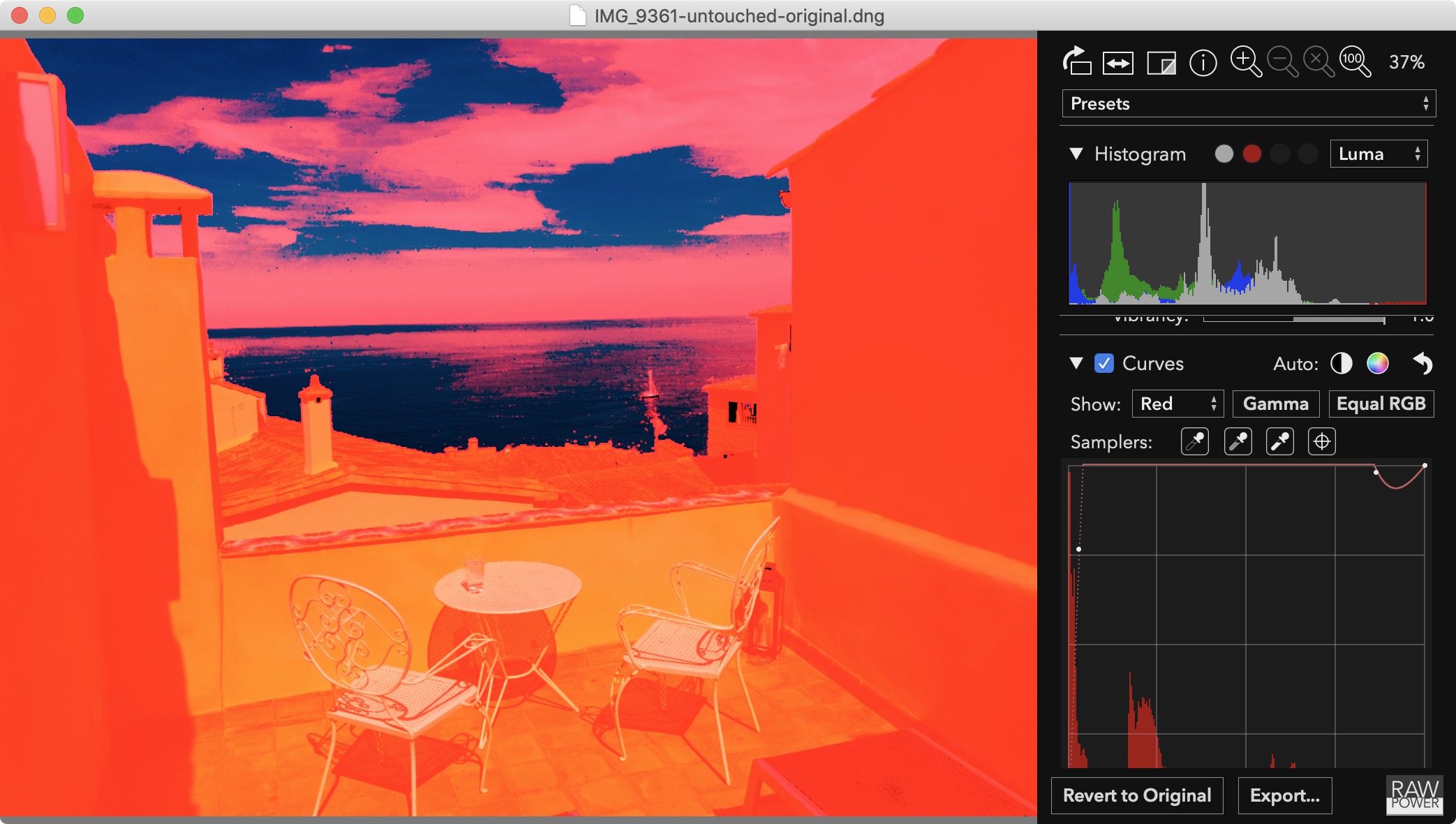
If you create something similar in RAW Power and export it to sRGB and P3, you will see a distinct difference in the two images.
Sorry for the time it took to reply — most customers send bugs via support@gentlemencoders.com and I was remiss in checking this channel as well.
-
This reply was modified 5 years, 7 months ago by
 Nik Bhatt.
Nik Bhatt.
 Nik BhattKeymaster
Nik BhattKeymasterHi, can you tell me more about where you see the file size? RAW Power for iOS shows pixel sizes, not file sizes.
The original is never modified, but when you edit an image, there is a full size JPEG created. Perhaps that is the size that you are seeing.
Thanks.–Nik
 Nik BhattKeymaster
Nik BhattKeymasterYes, that’s where those controls are. You can also flip images.
 Nik BhattKeymaster
Nik BhattKeymasterYes, this is something I have planned for version 1.1. The tricky part is the workflow for this “export feature”.
There are two obvious places to put the UI:
1) In the Share Sheet
2) In the Edit UIIn the Share Sheet, there is already a save to Files, but as you point out, that will save a JPEG. I could add some extra choices, like Save TIFF to Files or something like that. It’s a little tricky because the original image may not be present, so the app would have to download the image and render (since you wouldn’t be in Edit at that point)
The Edit UI may be a better place for this – there could be an Export button or something that allowed you to export the image right from there. You could choose to save it normally into the library or not.
Or perhaps, it could be connected to the Done button -> by default it would save to the library, or perhaps a preference would prompt you, giving you choices of what to do, including “save to the library” or “save JPEG to Files” or “save TIFF to Files”. Or maybe even save as a new image in the library.
I’d like to avoid doing all of them, and I don’t want to make the UI very clunky. I’m interested in your (and other customers’) thoughts on this. Space in the UI is pretty limited right now, especially on a small screen iPhone.
-
This reply was modified 5 years, 5 months ago by
-
AuthorPosts
