Forum Replies Created
-
AuthorPosts
-
 Nik BhattKeymaster
Nik BhattKeymasterI’m glad you like the app’s RAW conversions. When eGPUs were initially being supported, I did get a chance to test them a little bit with RAW Power. At that time, the only device we could connect was a MacBook Pro (because T-bolt 3 was not common on Macs). As I recall, RAW Power automatically used the eGPU when present, because for the most part, it lets Apple’s RAW engine decide which GPU to use.
The overall experience was that the eGPU wasn’t meaningfully faster than the discrete GPU in a MBP. That’s primarily because Thunderbolt is not as fast as the bus for internal GPUs, and the amount of data moving back and forth is quite large. However, (and I’m speculating here) it should be faster than an integrated GPU like the one in a Mini.
Again, my testing was limited to what Apple provided me at the time. Because the performance was not exciting, I did not end up investing in an eGPU for myself.
Long story short, given that it was a while ago and the time spent relatively small, my answer is “probably” for the first question (does it work with an eGPU) and “maybe” for the second (will it work with any eGPU). Sorry I don’t have a more definitive answer.
 Nik BhattKeymaster
Nik BhattKeymasterThis list is somewhat long and varies between Mac and iOS. The app is in beta testing now, so I hope to release it soon. On Mac, two large features are support for ratings and flags and filtering, as well as Photos library support. On iOS, you will also get ratings, flags, and filtering, as well as support for working with the Files.app (instead of just the Photo library).
If you are on the mailing list, you will get an email with a detailed list of features when the app is released.
 Nik BhattKeymaster
Nik BhattKeymasterAlso you can use Ctrl-C in 3.0 to enable crop. Forgot about that one 😉
 Nik BhattKeymaster
Nik BhattKeymasterThanks for the suggestion. I’ll make a note.
Also, in 3.0, you will be able to reorder the adjustment list to suit your particular workflow. So in your case, you can make Crop the first adjustment in the list, so no more need to scroll.
 Nik BhattKeymaster
Nik BhattKeymasterStarting to see the light at the end of the tunnel. Finishing up Auto Enhance, and starting to add a series of new adjustments. Hopefully can start beta later this month. We’ll see.
 Nik BhattKeymaster
Nik BhattKeymasterActually that won’t work. When given an R+J pair, RAW Power will export the RAW.
I think to do this you would need to use photos for Mac and batch export from there.
 Nik BhattKeymaster
Nik BhattKeymasterUnfortunately, Apple does not make this easy. When you are viewing an album, you are viewing a collection of “Assets.” RAW+JPEG is represented in the photo database as a single “asset”. Apple does not provide a way for third parties to split apart an asset, while retaining the metadata etc. associated. Nor do they provide a way to delete parts of an asset.
With a fair amount of work, it might be possible to write some code that examines the asset in detail, downloads all of the pieces, and creates a new asset that has just the RAW or just the JPEG, along with any adjustments or other data. However, it’s not clear if keywords or place information etc. will also travel along with it. Assuming it could be done, the new asset would be created, and the old paired asset would be deleted.
Anyway, I have been asked for this in the past and I have it on my list, but I cannot promise anything soon.
A workaround is to export the JPEG in RAW Power, but tell it to add the exported image back to the library (this is a feature in the app already). Then delete the R+J pair. You can add the exported image to any album you wish, so you can keep them separated while you do this. You can also perform the export as a batch to do all of them at once.
Sorry I don’t have a better answer.
 Nik BhattKeymaster
Nik BhattKeymasterRegarding other editing apps, I don’t know if that could be done without creating an API for other developers to adopt; I will have to think about it.
-
This reply was modified 4 years, 3 months ago by
 Nik Bhatt.
Nik Bhatt.
 Nik BhattKeymaster
Nik BhattKeymasterFinder Tag support is coming in RAW Power 3.0.
 Nik BhattKeymaster
Nik BhattKeymasterHi Dmitri,
Thank you for the thoughtful post.
Presets are not for everyone, but you would be surprised at how many photographers rely on them for a good starting point or to create a look. That is also true for Auto Enhance and their ilk.
Selective adjustments are a frequently requested feature for the app. I have implemented a prototype of such a system, though I am so far behind with 3.0 development, that completing this feature will have to wait until after 3.0. If you look on Twitter for @gentcoders you will see some older tweets which show that prototype implementation running in a test application. You may find that of interest.
Film grain: yes, I would like to add a film grain adjustment to the app – I don’t think it’s very difficult. However, I was unaware that the grain should be applied differently to highlights and shadow areas. Can you tell me more? You mentioned a ‘hill’ – is the grain function applied most to the midtones and then less to both highlights and shadow areas?
Thank you again. Happy New Year.
–Nik
 Nik BhattKeymaster
Nik BhattKeymasterMerry Christmas to you too and Happy Holidays to everyone else.
I don’t know if the coding will be blissful, but hopefully it will be very productive! Nik BhattKeymaster
Nik BhattKeymasterHa! You beat me to it. You can also copy and paste to many images at once.
1) Select the image with the adjustments
2) Right-click and pick Copy
3) Click Done to leave Edit if you are in Edit
4) Select other images and right click on them and pick Paste Adjustments.I don’t have sorting by tag planned for 3.0 but it’s certainly possible. However, you will be able to filter by tag, which should give you a similar ability.
 Nik BhattKeymaster
Nik BhattKeymasterThe iOS version is also completely GPU dependent. However, Apple’s RAW for iOS is tuned for iOS GPUs, and iOS screen sizes are often smaller than Mac screens.
 Nik BhattKeymaster
Nik BhattKeymasterHi,
This is a very good question. RAW Power heavily uses the GPU. The app uses the GPU to decode the RAW, for all adjustments, and to export images. So, a strong, modern GPU is essential for this app. The recent integrated Intel GPUs are decent, but not as good as the newer discrete GPUs found in the 15 inch MacBook Pros and other higher-end machines. I suggest trying out a few machines at a retailer or Apple Store. To do that, take some RAW files (the largest ones you have) and open them in Photos and/or Preview to see how those apps fare (they don’t work quite the same way, but adjustments in Photos also uses the GPU).
I hope this helps.
–Nik
 Nik BhattKeymaster
Nik BhattKeymasterHi,
Sorry you’re having a problem with batch processing. Batch processing works differently if you editing an image vs. not. If you are editing an image, then presets etc only apply to the currently edited image. However, if you click the Done button to leave Edit mode, you will have more options.
This first image is what you get if you are NOT in edit mode and you control-click / right-click:
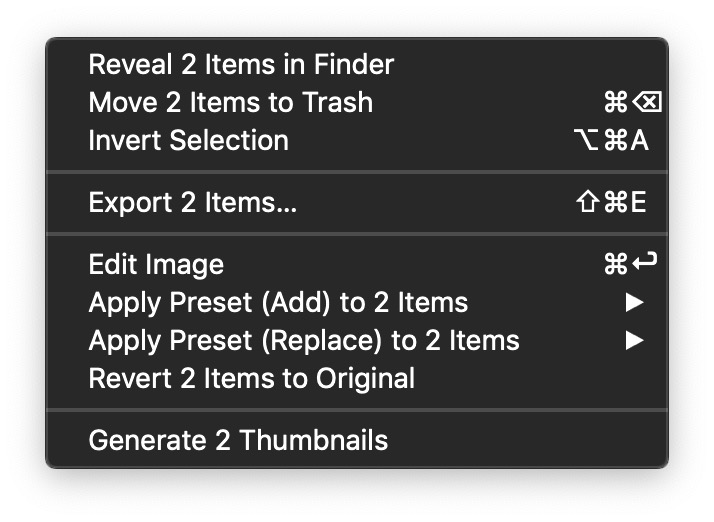
The next is what you see in Edit:
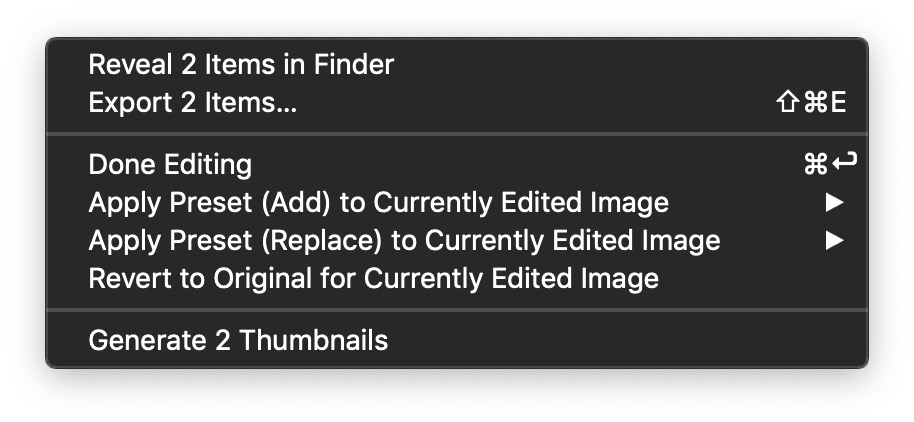
The third is what you see if you right-click on an image that is not currently selected at all (a contextual click)
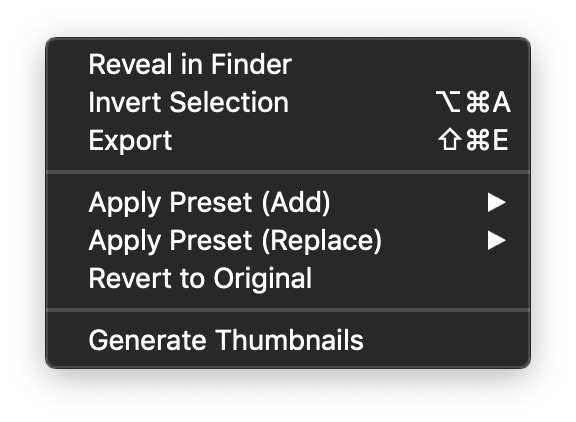
I did see a situation once or twice where the menu only contains Export items. That’s a bug I need to look into. If you run into that, I recommend trying the menu again, or deselecting / reselecting the images and then picking the menu.
The key, though is to leave Edit before doing batch processing. Does that help?
-
This reply was modified 4 years, 3 months ago by
-
AuthorPosts
