Hi,
Sorry you’re having a problem with batch processing. Batch processing works differently if you editing an image vs. not. If you are editing an image, then presets etc only apply to the currently edited image. However, if you click the Done button to leave Edit mode, you will have more options.
This first image is what you get if you are NOT in edit mode and you control-click / right-click:
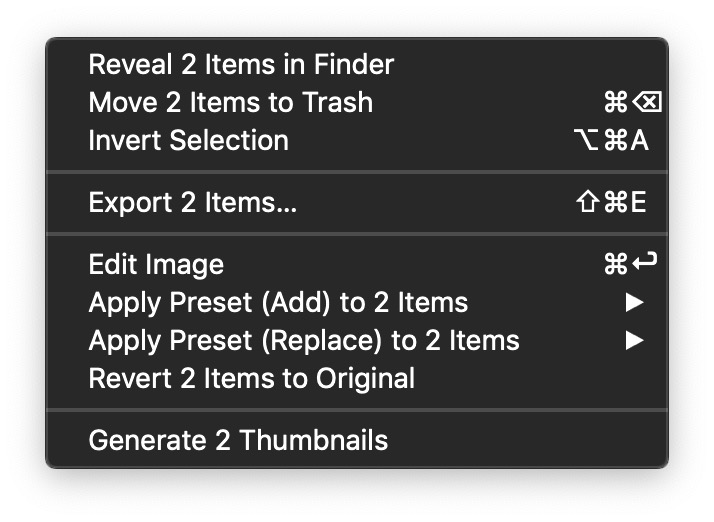
The next is what you see in Edit:
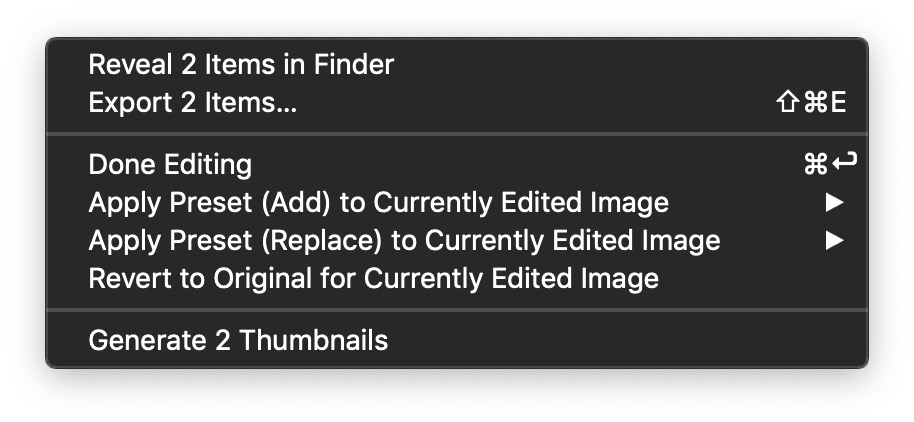
The third is what you see if you right-click on an image that is not currently selected at all (a contextual click)
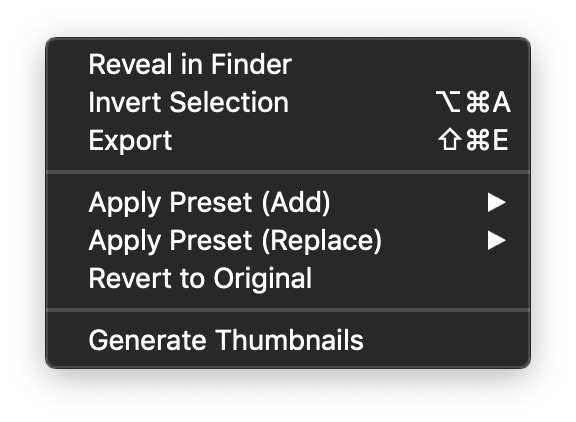
I did see a situation once or twice where the menu only contains Export items. That’s a bug I need to look into. If you run into that, I recommend trying the menu again, or deselecting / reselecting the images and then picking the menu.
The key, though is to leave Edit before doing batch processing. Does that help?