Forum Replies Created
-
AuthorPosts
-
 Nik BhattKeymaster
Nik BhattKeymasterLightroom writes the star rating directly into the DNG file. Nitro does not write ratings or edits into DNG files (partly due to a concern about the (very low) risk of data corruption). So there are two places for the data to be located.
So, when you edit the file, Nitro makes an XMP file, but (I’m guessing) the rating is not being copied from the DNG to the XMP. I’ll have to look into it further.
 Nik BhattKeymaster
Nik BhattKeymasterMetadata is a complicated topic. The EXIF button in Nitro invokes ExifTool which parses a different (larger) set of metadata from the libraries built into macOS, which is what Nitro uses for general display and also for export.
When exporting, the app creates a new file, so it needs to manually insert metadata for each key that it knows about. The list that Nitro uses is based on what macOS is able to read. If it’s a key that macOS doesn’t know about, then Nitro will not copy it over (because there is no way to do that). On the hand, there may be keys that macOS reads that Nitro doesn’t support, but that would be easy to add.
Please email me separately (at support@gentlemencoders.com) with the keys that you have set (and also a sample file) – I will see if these are ones that Nitro can insert into the exported file.
-
This reply was modified 9 months ago by
 Nik Bhatt.
Nik Bhatt.
 Nik BhattKeymaster
Nik BhattKeymasterIt’s hard to say without more information. The app will read XMP data stored within an image file if it’s a DNG. XMP data written to RAW files probably won’t be read unless Apple’s metadata parsing code reads them.
If you open the RAW in Apple’s Preview app on the Mac, do you see the ratings?
 Nik BhattKeymaster
Nik BhattKeymasterI’ll add it to the list for a future release.
 Nik BhattKeymaster
Nik BhattKeymasterNitro uses the location from the photo library (if you are using that vs. the Finder). And it uses Apple’s Mapping library to display the pin. I don’t know Photos would be worse at that, but I’ll take the win 🙂
 Nik BhattKeymaster
Nik BhattKeymasterThe reason the app uses its naming format is to handle R+J files – because there are two files, using .XMP for both will not work.
The app could add “I know what I’m doing” setting, but if you have R+J files, the app will destroy information (by overwriting XMP files). While it’s technically possible to have warnings for such a case, the code for saving XMP is very low level and does not the ability to display an alert, wait for you to answer, and then save, so warnings in that case are not something I’m inclined to add (this is exacerbated in cases of batch processing). So, you would _really_ have to know what you are doing….
 Nik BhattKeymaster
Nik BhattKeymasteriCloud Drive support means using Apple’s APIs for detecting files and downloading them as needed. Thumbnails may be available without a full download, but I don’t know yet. However, if a file has been edited on machine A over iCloud Drive, and then you view it on machine B, the thumbnail will be still be the original image’s thumbnail until the app can download the original and apply the edits to make a local thumbnail. The thumbnail *could* be stored in the XMP, but XMP is a terribly inefficient format for large binary data, so I don’t put thumbnails there. External / network devices don’t go through the same system as iCloud Drive, so changes for iCloud Drive would not have any effect on the NAS case.
 Nik BhattKeymaster
Nik BhattKeymasterIt’s on the list to do, but that is predicated on Apple having support for JPEG XL export in their libraries. I do not use open source libraries for this because that would require a completely separate code path.
April 4, 2025 at 10:35 am in reply to: Behaviour of black and white v shadow and highlight sliders #137185 Nik BhattKeymaster
Nik BhattKeymasterBlacks in Nitro manipulate the Black Point of the image, so it will shift values off of zero. It is a RAW only control.
Shadows and Highlights move those parts of the image with “some smarts” – however, I am looking into adjusting how those work to be more specific to those parts of the tonal range.
Each app has its own algorithms, and they are not published or documented, so each one will have its own feel.
I have made some videos about when to use Blacks (mostly when you have very dark data you want to recover and exposure or shadows doesn’t do what you want). Nik BhattKeymaster
Nik BhattKeymasterAnd if you turn off tabs in settings, make sure to close all the tabs, quit the app and then reopen it. Otherwise, it might restore the tabs.
 Nik BhattKeymaster
Nik BhattKeymasterIt should not open tabs if you a) clear the preference in Nitro settings AND b) close all the windows before reopening the app. That’s puzzling.
 Nik BhattKeymaster
Nik BhattKeymasterNo, it does not. It is on the list to research something like Aperture’s Midtone Contrast) but I do not have an ETA on it.
 Nik BhattKeymaster
Nik BhattKeymasterThe tabbed window setting works for future windows, so I suggest these steps:
1) set the preference
2) close the windows / tabs you have
3) open Nitro
4) open the windows you want Nik BhattKeymaster
Nik BhattKeymasterThank you – that means a lot!
 Nik BhattKeymaster
Nik BhattKeymasterI am able to reproduce this problem now. It appears to be due to having tabs instead of separate windows and is clearly a macOS bug. I will try to figure out a way to work around this issue. In the intervening time, if you are running into this issue, the simplest way to avoid is to turn off the Tabbed Window preference in Nitro Settings.
If you look at the line between the sidebar and below the toolbar, this is what it should look like:
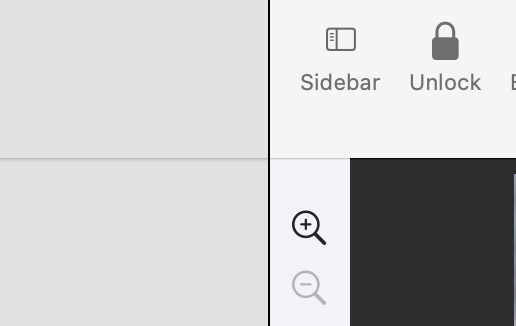
However, when the bug triggers, the same area is missing the line because it has moved down.
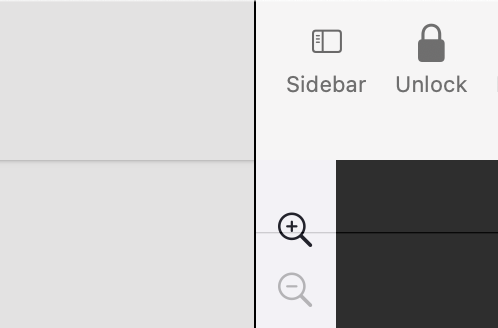
This is not a line that my app draws – this is the responsibility of macOS. Anyway, I will look for a way to avoid it.
-
This reply was modified 9 months ago by
-
AuthorPosts
