Home › Forums › RAW Power for macOS General Discussion › P3 color profile ignored – all TIFF exports effectively with sRGB colors only
Tagged: Adobe RGB, color profiles, DNG, iPhone 7 Plus, P3, ProPhoto RGB, sRGB
- This topic has 3 replies, 2 voices, and was last updated 7 years, 4 months ago by
 Nik Bhatt.
Nik Bhatt.
-
AuthorPosts
-
October 12, 2018 at 1:03 am #6458
tk0
ParticipantHi,
I have played around with different color profiles for exporting a RAW picture, shot on an iPhone 7 Plus. The original DNG file has a P3 color profile. However, the TIFF exports with 8 bit or 16 bit and with any of the four supported color profiles (sRGB, Adobe RGB, P3, or ProPhoto RGB) all look the same colorwise.
I would expect at least the sRGB TIFF to differ significantly from any of the wider-color TIFFs regarding the colors. But in direct comparison when viewed in macOS Preview, only the original DNG file looks different colorwise next to any of the TIFF exports. (I am looking at the images on the screen of a 27″ 5K iMac (Late 2015), which has wide-color-gamut/P3-capable display.)
For this test, I have not edited the DNG in any way, just opened it in the stand-alone RAW Power app and directly exported it to TIFF. I have put the original DNG file and the exported files on the following public Google Drive folder: https://drive.google.com/drive/folders/1F65mzwy4azXXmlSKqHSYS6RUrH4mBqKP?usp=sharing (9 files, 485 MB total)
It seems to me that any exported TIFF has effectively only sRGB colors. At some point, the wider P3 color profile appears to get ignored and sRGB is always used instead.
Could this be true?
Is this a bug?
October 12, 2018 at 1:16 am #6814 Nik BhattKeymaster
Nik BhattKeymasterHi,
I have looked into this usng the image that you provided (thank you for that).
– The image itself is narrow gamut in general, so there is no difference between sRGB, P3, etc.
– To generate an image that pushes the gamut (and tests this), I did this:
a) saturated it / adjusted brightness down
b) cranked up red in Curves
c) turned off gamut mapping <- important step because gamut map will try to bring colors back into gamut. Here is the image (I totally overdid it, but the goal was to ensure that different exported images showed different ranges of color):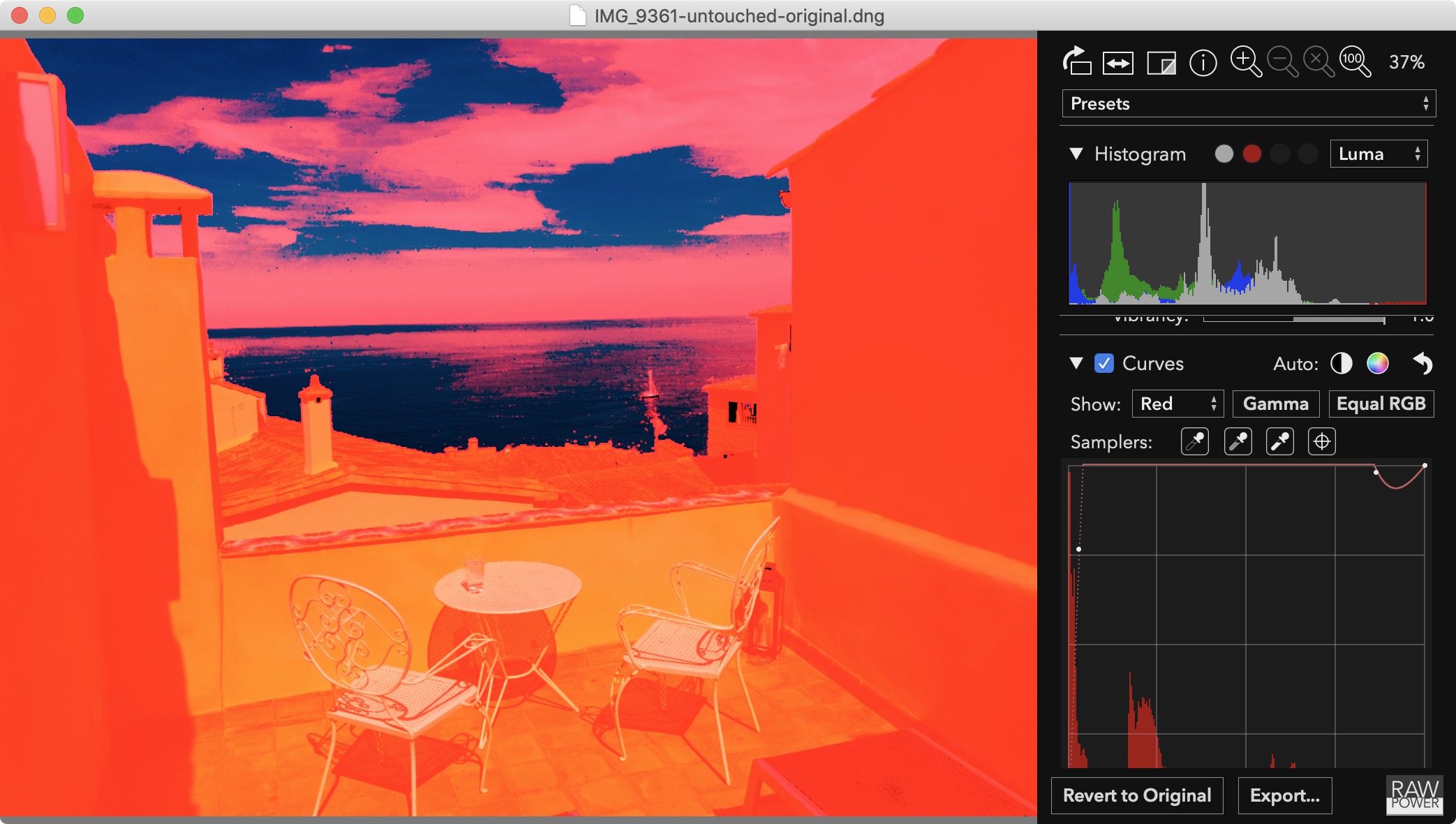
If you create something similar in RAW Power and export it to sRGB and P3, you will see a distinct difference in the two images.
Sorry for the time it took to reply — most customers send bugs via support@gentlemencoders.com and I was remiss in checking this channel as well.
-
This reply was modified 7 years, 4 months ago by
 Nik Bhatt.
Nik Bhatt.
October 16, 2018 at 7:39 pm #6986tk0
ParticipantHi Nik,
Thanks for taking the time!
The image itself is narrow gamut in general, so there is no difference between sRGB, P3, etc.
I don’t understand. Are you referring to the DNG file? The DNG file is unedited, that is, straight out of camera? Why would it have a P3 color profile if in fact it only had “narrow colors”?
October 18, 2018 at 8:58 pm #7126 Nik BhattKeymaster
Nik BhattKeymasterThe DNG is unedited, and does not have a standard color profile (its profile might be described as “camera profile”). The image that you sent does not have colors that push the limits of the sRGB gamut. As a result, there is no difference between the narrow gamut files and the wide gamut files. Generally, you need very saturated colors to get the benefits of wide gamut (your image has neutral colors for the most part). If you look at this page, you can see images that show the advantages of wide gamut. All use very saturated colors: WebKit samples
I ran some additional experiments, using RAW Power and also Photos. In both apps, if I export your photo unmodified to sRGB and P3, the images are the same. Only if I make a larger change (saturation + white balance) to push the colors, do I get different images.
If you want to do something similar to see the difference, then apply these two adjustments: White Balance = 10000, Saturation to 2.0. You will see the difference on export.
-
This reply was modified 7 years, 4 months ago by
-
AuthorPosts
- You must be logged in to reply to this topic.
